Indian Bank ATM Card Tracking – Check Delivery Status
Waiting for your new Indian Bank ATM or debit card can be frustrating. Understanding how to track its delivery puts you in control and ensures you receive it securely. This comprehensive guide covers every official method to check your Indian Bank card delivery status, what to do if it’s delayed, and essential tips for a smooth experience.
How Long Does Indian Bank Debit Card Delivery Take?
Typically, Indian Bank dispatches your new or replacement ATM/debit card within 7 to 10 business days of your request. The delivery is handled securely via India Post Speed Post. The exact timing can vary depending on your location.
4 Official Methods to Track Your Indian Bank Card Delivery
You can check your card’s status through digital banking, customer service, or the postal service. Here’s how.
1. Track via IndSMART Mobile Banking App (Most Direct) 📱
The IndSMART app is the most efficient way to manage your card request directly with the bank.
- Log In: Open the IndSMART app on your phone and enter your credentials.
- Navigate to Cards: Tap on the “Cards” or “Manage Debit/Credit Cards” section.
- Find Tracking: Select an option labeled “Debit Card Issuance Tracking,” “Physical Debit Cards,” or “Request / Track Card.”
- View Status: You may need to enter your account number. The app will display the current status of your card—whether it’s been processed, dispatched, or delivered.
2. Track via Indian Bank Net Banking 💻
If you prefer desktop banking, use the net banking portal.
- Log In: Visit the official Indian Bank internet banking website and log in.
- Go to e-Services: Navigate to the “e-Services” menu.
- Select Card Option: Click on “ATM cum Debit Card”.
- Track Your Card: Choose “Request / Track Card” or “Track Debit Card”. Enter any required details to view the latest update on your card’s journey.
3. Track via Customer Care 📞
If digital methods aren’t working, call Indian Bank’s support.
- Toll-Free Number: Dial 1800 425 00000 from your registered mobile number.
- Follow IVR Instructions: Listen to the Interactive Voice Response (IVR) system and select the option for ATM or debit card services or tracking.
- Speak to a Representative: Be ready to verify your identity (e.g., account number, customer ID) to get your card’s delivery status.
4. Track via India Post Speed Post (Most Accurate) 📮
Since the bank uses India Post, this often provides the most precise, real-time location tracking.
- Find Your Consignment Number: Once dispatched, Indian Bank will send you an SMS alert containing a unique Speed Post consignment number (e.g.,
EE123456789IN). - Visit India Post Website: Go to the official India Post “Track & Trace” page.
- Enter Details: Input the consignment number and the security captcha code.
- Check Status: Click “Search” to see the detailed tracking history, from dispatch to your local post office and out for delivery.
What to Do If Your Indian Bank Card Is Delayed? 😟
If your card hasn’t arrived after 10 business days, take these steps:
- Check India Post Tracking First: Use the consignment number to see if there’s a delivery exception, an failed attempt, or if it’s held at your local post office.
- Contact Customer Care Immediately: Call 1800 425 00000 to report the delay. The bank can confirm if the card was sent and investigate.
- Visit Your Home Branch: For unresolved issues, visit your branch in person. They can verify your address, confirm dispatch details, and help lodge a formal complaint for a re-issue if the card is lost.
Pro Tips for a Smooth Experience
- Keep Your Phone Handy: You will receive the India Post tracking number via SMS. Ensure your mobile number is updated in your bank account.
- Verify Your Address: A common reason for delay is an incorrect or incomplete address. Double-check your address with your branch.
- Activate Immediately: Once received, activate your card immediately via ATM pin generation or through the IndSMART app to prevent misuse.
About Indian Bank
Indian Bank is a trusted public sector bank with a vast network across India. It offers a full suite of financial products, from personal savings accounts and loans to corporate banking solutions, supported by robust digital platforms like IndSMART mobile banking and internet banking.
FAQ Section
Q: How can I get my Indian Bank debit card tracking number?
A: The tracking number (India Post consignment number) is sent via SMS to your registered mobile number once the card is dispatched from the bank.
Q: What does “Dispatched” mean in my tracking status?
A: It means the bank has handed over your sealed ATM card envelope to India Post for delivery. You can now track it on the India Post website.
Q: Can I track my Indian Bank card without a tracking number?
A: Yes, you can use the IndSMART app or net banking portal. These systems track the internal process of your card request and do not require the India Post number.
Q: My card shows delivered, but I didn’t get it. What now?
A: Contact your local post office immediately with the tracking number. If they cannot locate it, call Indian Bank customer care 1800 425 00000 to block the card and request a re-issue.New chat

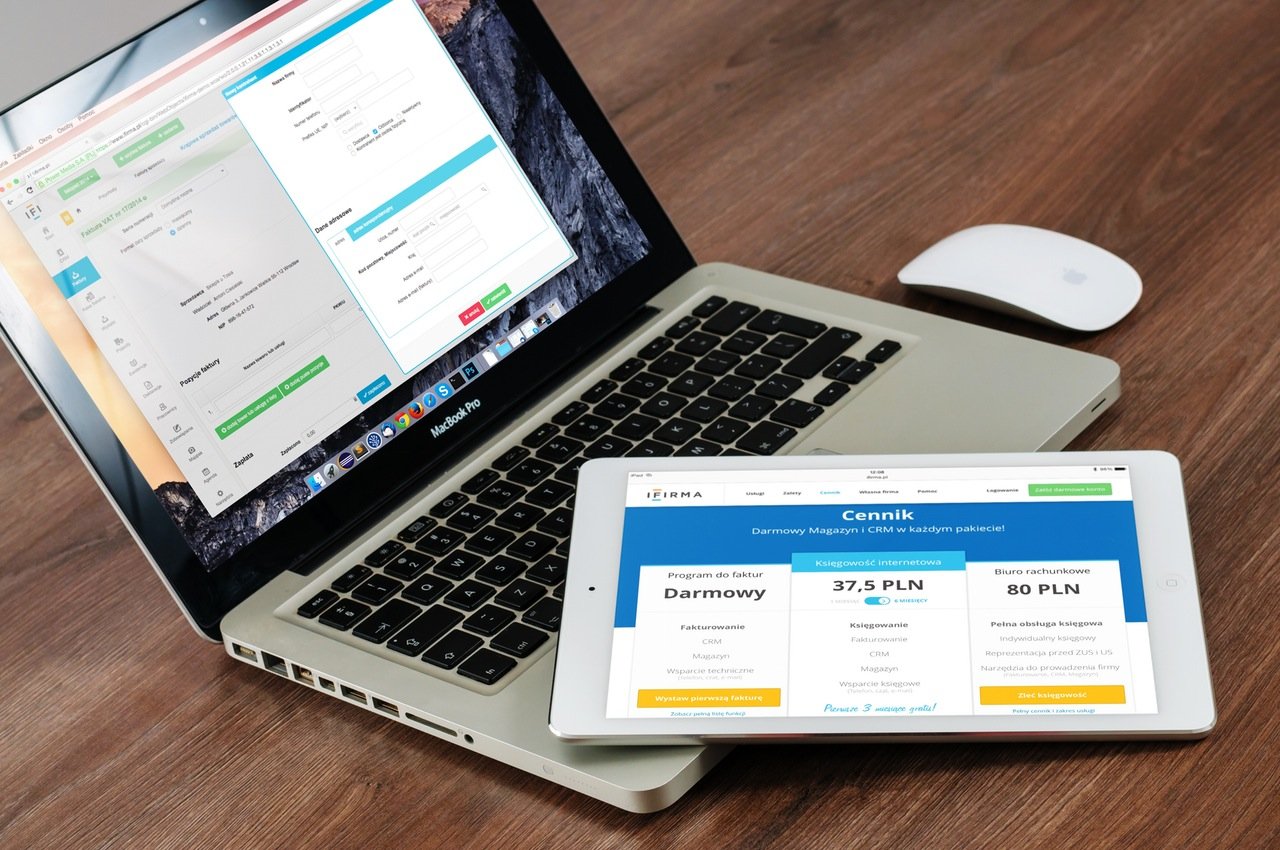
Leave a Comment